Creating a Secure Home Office Environment

Relevant visual content related to Cyber Security
With more people working remotely than ever before, it’s essential to be conscious of cybersecurity in your home office. As the lines between personal and professional space blur, remote workers must take proactive measures to ensure their work environment is secure.
1. Understanding Cyber Threats
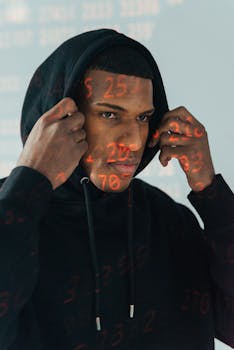
Relevant visual content related to Cyber Threats
The first step in securing your home office is understanding the types of cyber threats that exist. This knowledge can help you take appropriate preventive measures.
Common Cyber Threats
- Phishing Attacks: These involve tricking someone into revealing sensitive information.
- Malware: Malicious software that can damage your system or steal data.
- Ransomware: A type of malware that encrypts your data until a ransom is paid.
2. Strengthening Your Passwords

Relevant visual content related to Strong Passwords
Weak passwords are one of the easiest ways for cybercriminals to access your information. Here are some tips for creating robust passwords:
Tips for Creating Strong Passwords
- Use a mix of letters, numbers, and symbols.
- Make the password at least 12 characters long.
- Avoid easily guessed information like birthdays or names.
Use a Password Manager
Consider using a password manager to keep track of your passwords securely. This tool can also generate complex passwords for you.
3. Implementing Two-Factor Authentication (2FA)

Relevant visual content related to Two-Factor Authentication
Two-factor authentication adds an extra layer of security. Even if someone obtains your password, they won’t be able to access your accounts without the second verification step.
4. Keeping Software Up to Date

Relevant visual content related to Software Updates
Always keep your operating system and software updated. Developers regularly release security patches to address vulnerabilities.
Automate Updates
Set your software to update automatically whenever possible. This ensures you’re protected against the latest threats without manual intervention.
5. Secure Your Internet Connection

Relevant visual content related to Secure Internet Connection
Your internet connection can be a gateway for attacks. Secure it properly with the following steps:
Use a Virtual Private Network (VPN)
A VPN encrypts your internet connection, making it harder for cybercriminals to intercept your data.
Secure Your Wi-Fi
- Change the default router password.
- Employ WPA3 encryption.
- Regularly update your router’s firmware.
6. Backing Up Your Data

Relevant visual content related to Data Backup
Always have a backup plan for your data. If you fall victim to ransomware or data corruption, having backups can save you from losing important information.
Backup Methods
- Use external hard drives.
- Utilize cloud storage solutions.
7. Educating Yourself and Your Colleagues

Relevant visual content related to Cybersecurity Training
Constant learning about cybersecurity helps in recognizing threats and best practices. Participate in training programs and stay informed about the latest cyber threats.
Conclusion

Relevant visual content related to Home Office Security
Securing your home office is not just a one-time effort but a continuous process of vigilance and adaptation. By implementing the tips mentioned above, you can create a resilient working environment that minimizes risks. Remember, staying proactive is the key to cybersecurity.
FAQs
1. What is a VPN, and do I need one?
A VPN (Virtual Private Network) encrypts your internet connection and masks your IP address, enhancing your online security. It is highly recommended for remote workers.
2. How often should I change my passwords?
It’s a good idea to change your passwords every three to six months, or immediately if you suspect a security breach.
3. What should I do if I suspect I’ve been hacked?
If you suspect a breach, immediately change your passwords, scan your devices for malware, and notify your IT department if applicable.
4. Can I use public Wi-Fi for work?
Using public Wi-Fi is risky. Always use a VPN if you must connect to public networks.
5. What are the consequences of a data breach?
Data breaches can lead to financial loss, reputational damage, and legal ramifications, making it crucial to take cybersecurity seriously.