Welcome! If you’re searching for beginner friendly AI tools, you’re in the right place. Let’s explore top options below.
In today’s fast-paced world, boosting productivity is more crucial than ever. With the rise of artificial intelligence, a plethora of tools are available to help you streamline your tasks and enhance your efficiency. Below is a curated list of ten beginner-friendly AI tools that can revolutionize your workflow.
1. Grammarly: Your Writing Assistant
Grammarly is an AI-powered writing assistant that checks your grammar, punctuation, and style. Whether you’re drafting emails or writing reports, it helps you communicate more effectively.
- Real-time grammar and spelling checks
- Suggestions for improving vocabulary
- Plagiarism detection
2. Trello: Smart Task Management
Trello uses AI to help manage tasks visually. Its intuitive boards and cards allow you to organize projects easily and keep track of deadlines.
- Customizable boards for various projects
- Collaboration features for teamwork
- Integrations with other tools like Slack and Google Drive
3. Otter.ai: Transcription Made Easy
Otter.ai provides real-time transcription of spoken content. Ideal for meetings and interviews, it captures everything spoken and allows easy searchability.
- Real-time transcription services
- Speaker identification
- Export options for easy sharing
4. Canva: Design Simplified
Canva is an AI-backed graphic design tool that enables users to create professional designs effortlessly. Perfect for social media, presentations, and more!
- A wide variety of templates
- User-friendly drag-and-drop interface
- Collaboration tools for teams
5. Notion: All-in-One Workspace
Notion is a versatile workspace tool that combines notes, databases, and task management. Its AI features help automate repetitive tasks and enhance organization.
- Customizable templates for different needs
- Integration of medical and business workflows
- Collaboration features allow team sharing
6. Zapier: Connect Your Favorite Apps
Zapier makes automation easy by connecting various apps and services. You can automate workflows without needing to code.
- Supports thousands of apps
- Custom triggers and actions
- User-friendly interface for creating Zaps
7. Microsoft 365 Copilot: AI in Office
As part of Microsoft 365, Copilot uses AI to assist you in Word, Excel, and more. Its features can help you draft documents, create presentations, and analyze data effortlessly.
- AI-powered writing suggestions
- Data insights and visualizations
- Seamless integration with Microsoft tools
8. Zoom AI: Smarter Meetings
Zoom integrates AI to enhance virtual meetings. Features like automatic recording and real-time captions can significantly improve meeting productivity.
- Automatic meeting transcription
- Virtual backgrounds with AI enhancements
- Real-time reactions and feedback features
9. DALL-E: Image Generation
DALL-E uses AI to generate images based on text descriptions. This can be beneficial for creative brainstorming and content creation.
- Generate unique images from prompts
- Customization features for varied outputs
- Integration capabilities with design tools
10. Google Assistant: Voice-Controlled Productivity
Google Assistant can manage your tasks and schedule using voice commands. It’s an excellent tool for multitasking and staying organized.
- Set reminders and calendar events
- Answer questions and provide information
- Control smart devices in your home or office
Comparison Table of AI Tools
| Tool | Main Feature | Best For |
|---|---|---|
| Grammarly | Writing assistance | Editors and writers |
| Trello | Task management | Teams and project management |
| Otter.ai | Transcription | Meeting notes |
| Canva | Graphic design | Content creators |
| Notion | Workspace organization | Notes and databases |
| Zapier | App automation | Small businesses |
| Microsoft 365 Copilot | AI in Office | Professionals and businesses |
| Zoom AI | Improved virtual meetings | Remote teams |
| DALL-E | Image generation | Designers and marketers |
| Google Assistant | Voice control | Personal productivity |
Try these tools today!
Conclusion
Embracing these AI tools can drastically improve your productivity, streamline tasks, and enable you to focus on what truly matters. As you explore these beginner-friendly options, consider how each can fit into your daily routine and transform the way you work. Start implementing them today for a more efficient tomorrow!
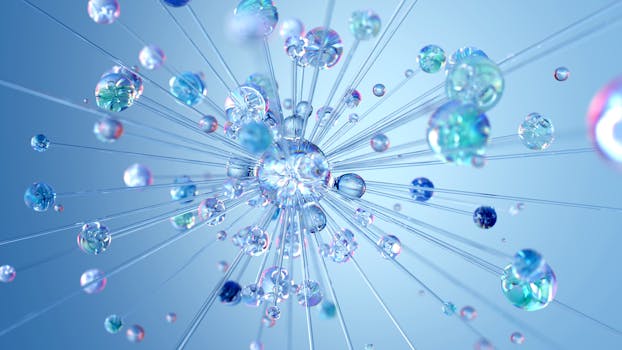
Relevant visual content related to AI technology
Have a favorite beginner friendly AI tools tool? Share your thoughts in the comments!