Welcome! If you’re searching for best AI Chrome extensions, you’re in the right place. Let’s explore top options below.
In today’s fast-paced world, maximizing productivity is crucial. With the advancements in AI technology, various Chrome extensions can help you streamline your workflow, enhance your organization, and improve your focus. Here are ten must-have AI extensions that can elevate your productivity to new heights.
1. Grammarly
Grammarly is more than just a spell checker; it’s an AI-powered writing assistant that helps you create error-free and impactful content. Whether you are composing emails, articles, or social media posts, Grammarly improves clarity and engagement.
- Real-time grammar check
- Style suggestions
- Plagiarism detection
2. Todoist
Todoist helps you organize your tasks efficiently. This AI-driven task manager uses natural language processing to schedule your tasks and send reminders, ensuring you stay on track.
- Organization through projects
- Recurring tasks and deadlines
- Priority levels and labels
3. Notion
Notion combines notes, tasks, databases, and wikis into one platform, offering a versatile workspace. Its AI features can automate repetitive tasks, such as formatting and organization.
- Custom templates
- Integration with other tools
- Collaboration capabilities
4. Figma
For design enthusiasts, Figma leverages AI to streamline collaborative design work. It offers intuitive tools for designing interfaces and prototypes while enabling real-time collaboration.
- Vector graphics editor
- Design systems management
- Prototyping features
5. RescueTime
RescueTime provides insights into how you spend your time online. Its AI-driven analytics can help you identify productivity patterns and make adjustments to enhance efficiency.
- Time tracking
- Category-based productivity analysis
- Goal-setting features
6. Gmelius
Gmelius transforms your Gmail experience by integrating project management features directly within your inbox. Its AI tools simplify email communication and project tracking.
- Email templates
- Task automation
- Collaboration features
7. Otter.ai
Otter.ai transcribes audio in real time, making it easy to capture meeting notes and conversations. It uses advanced speech recognition and natural language processing to generate accurate transcripts.
- Real-time transcription
- Collaboration on notes
- Searchable transcripts
8. Google Calendar + AI Scheduler
Integrating AI tools with Google Calendar can take your scheduling to the next level. AI-powered schedulers like Calendly can analyze your availability and automatically set meetings, saving you time.
- Automatic scheduling
- Timezone management
- Integration with various calendars
9. Evernote
Evernote uses AI to help you capture, organize, and retrieve information seamlessly. This note-taking app is excellent for students and professionals who need a reliable place to store ideas and references.
- Web Clipper for saving content
- Powerful search capabilities
- Tag organizational system
10. AI-Powered Browser Extensions
Various AI browser extensions like WebPilot and Search GPT enhance your browsing experience by summarizing articles or generating relevant search queries.
- Content summarization
- Search recommendations
- Customizable settings
Table: Feature Comparison of AI Chrome Extensions
| Extension | Main Features | Best For |
|---|---|---|
| Grammarly | Grammar check, style suggestions | Writers and professionals |
| Todoist | Task management, reminders | Organizing tasks |
| Notion | Notes, databases, collaboration | Team projects |
| Figma | Design tools, prototyping | Designers |
| RescueTime | Time tracking, analytics | Time management |
| Gmelius | Email templates, task tracking | Email management |
| Otter.ai | Real-time transcription | Meeting notes |
| Google Calendar + AI Scheduler | Automatic scheduling | Managing appointments |
| Evernote | Note-taking, web clipping | Research |
| AI-Powered Browser Extensions | Content summarization | Quick information access |
Try These Tools Today!
To truly enhance your productivity, give these AI Chrome extensions a try. They are designed to simplify your tasks, save you time, and help you achieve more with less effort.
Conclusion
Incorporating AI-powered Chrome extensions into your daily routine can greatly improve your productivity. Whether you need better organization, streamlined communication, or enhanced creativity, these tools provide valuable assistance. Take the first step towards a more productive life by exploring these AI extensions today!
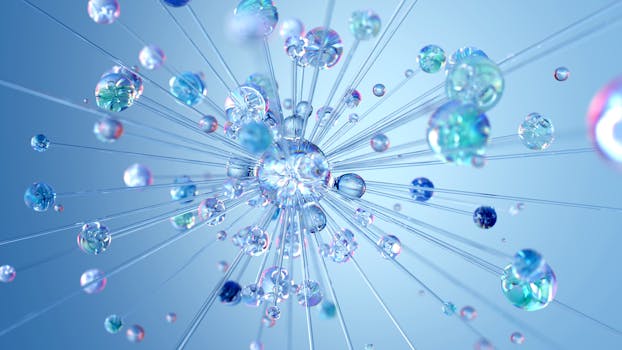
Relevant visual content related to AI technology
Have a favorite best AI Chrome extensions tool? Share your thoughts in the comments!