Welcome! If you’re searching for AI tools for graphic designers, you’re in the right place. Let’s explore top options below.
In the fast-paced world of graphic design, staying ahead is crucial. As technology rapidly evolves, leveraging AI tools can significantly enhance creativity, efficiency, and productivity. Here’s a look at the top AI tools graphic designers should consider adopting in 2024.
The Rise of AI in Graphic Design
AI technology is redefining how designers approach their craft. With tools that automate routine tasks and offer creative suggestions, designers can focus more on the artistic aspects of their work rather than mundane details. Below are ten AI tools that are making waves in the design community.
Top 10 AI Tools for Graphic Designers
1. Adobe Sensei
Adobe Sensei is an AI and machine learning platform that enhances the Adobe Creative Cloud ecosystem. It provides intelligent features that assist in design operations.
- Automates repetitive tasks
- Suggests design adjustments
- Facilitates smarter searches in Adobe libraries
2. Canva Magic Write
Canva’s Magic Write utilizes AI to help users create engaging text content quickly. Its intuitive interface allows designers to seamlessly integrate text and graphics.
- Generates content ideas
- Suggests catchy headlines
- Formats text automatically
3. DALL-E 2
DALL-E 2 by OpenAI generates unique images from textual descriptions. This tool can serve as a playful way to brainstorm visuals or develop concepts.
- Creates high-quality visuals based on prompts
- Offers limitless creative possibilities
4. Fotor
Fotor is an online photo editing tool powered by AI, which simplifies editing tasks and enhances images in just a few clicks.
- One-click enhancers
- AI-powered background remover
- Robust design templates
5. Runway ML
Runway ML offers a suite of AI tools for creatives, including video editing and collaboration features. It’s particularly useful for graphic designers branching out into animation.
- Real-time collaboration
- Generative effects for videos
6. Sketch2Code
Powered by AI, Sketch2Code turns hand-drawn designs into digital code, speeding up the web design process for developers and designers alike.
- Translates sketches into HTML
- Saves time on coding
7. Looka
Looka uses AI to help create brand identities quickly, generating logos and branding materials based on user inputs.
- Generates logo designs in minutes
- Offers branding insights and color palettes
8. DeepArt
DeepArt converts photos into artwork using different artistic styles. This can be a unique way to add flair to projects.
- Applies artistic filters
- Transforms images into paintings or illustrations
9. ColorMind
ColorMind is an AI-driven color scheme generator that learns color combinations from existing designs, saving time in color selection.
- Generates color palettes
- Inspires design decisions
10. Artbreeder
Artbreeder allows users to blend images using AI, creating unique visuals by merging different styles and features.
- Collaborative image generation
- Limitless visual experimentation
Comparison Table of Top AI Tools
| Tool | Key Feature | Best For |
|---|---|---|
| Adobe Sensei | Automates design processes | Adobe Creative Cloud users |
| Canva Magic Write | Text generation | Content creators |
| DALL-E 2 | Image generation from text | Creative concept development |
| Fotor | Image editing | Rapid photo enhancements |
| Runway ML | Video editing tools | Filmmaking/design collaboration |
| Sketch2Code | Sketch translation to HTML | Web designers |
| Looka | Branding and logo design | Startups/businesses |
| DeepArt | Art style filters | Artistic visual projects |
| ColorMind | Color palette generation | Design color choices |
| Artbreeder | Image blending | Experimental designs |
Integrating AI Tools Into Your Workflow
Incorporating these tools can streamline your design process, improve productivity, and allow for greater creativity. Here’s how to get started:
- Evaluate your current workflow: Identify tasks that can be automated or enhanced with AI.
- Test different tools: Take advantage of free trials to find which tools best fit your needs.
- Stay updated: Follow design trends and updates in AI technology to continuously enhance your skills.
Try these tools today!
Conclusion
As graphic designers embrace AI technology, the possibilities for creativity and efficiency are limitless. By integrating these top AI tools into your workflow, you’ll not only improve your design capabilities but also save time for more creative endeavors. Start exploring these tools today and take your design projects to the next level!
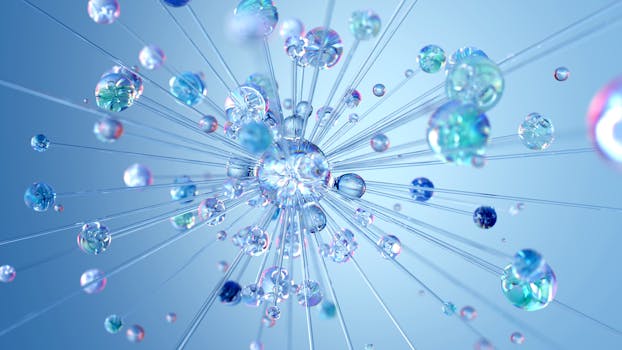
Relevant visual content related to AI technology
Have a favorite AI tools for graphic designers tool? Share your thoughts in the comments!