Welcome! If you’re searching for best AI coding assistants, you’re in the right place. Let’s explore top options below.
In an age where coding is becoming increasingly complex and dynamic, having a reliable AI coding assistant can vastly improve your productivity and efficiency. This article provides an overview of the top 10 AI coding assistants available today, helping you decide which tool is best suited for your project.
1. GitHub Copilot
GitHub Copilot is powered by OpenAI’s Codex, making it one of the most popular AI coding assistants today. It provides contextual suggestions directly in your code editor.
- Features: Autocompletions, multi-language support, works with various IDEs.
- Pros: Integration with GitHub, learns from your code style.
- Cons: Paid subscription model; accuracy can vary.
2. TabNine
TabNine is an AI-driven coding assistant that supports multiple programming languages and integrates well with various code editors.
- Features: Code completions, multi-language support, offline functionality.
- Pros: Flexible pricing, works with any text editor.
- Cons: May not be as contextually aware as competitors.
3. Codeium
Codeium offers code suggestions and assists with debugging and documentation, making it a versatile choice for developers.
- Features: Auto-completion, code search, and real-time suggestions.
- Pros: Customizable features, free tier available.
- Cons: Limited integration with some IDEs.
4. Sourcery
Sourcery focuses on improving code quality and provides suggestions to enhance existing code.
- Features: Refactoring suggestions, code reviews.
- Pros: Beautiful UI, integrates into CI pipelines.
- Cons: Primarily focused on Python.
5. Replit Ghostwriter
Replit Ghostwriter is an AI coding assistant designed to work seamlessly within the Replit environment.
- Features: Code suggestions, error detection.
- Pros: Great for collaboration, beginner-friendly.
- Cons: Limited to the Replit platform.
6. Codex by OpenAI
OpenAI’s Codex is the engine behind several IDEs and coding tools, providing a strong foundation for AI-specific coding tasks.
- Features: Natural language processing for code generation.
- Pros: Extensively trained, highly capable.
- Cons: Requires integration with other tools.
7. IntelliCode
Microsoft’s IntelliCode enhances Visual Studio’s capabilities by offering AI-assisted coding suggestions.
- Features: Smart suggestions, code style recommendations.
- Pros: Well-integrated into Visual Studio.
- Cons: Limited to the Microsoft ecosystem.
8. Kite
Kite is a coding assistant that integrates into popular IDEs and text editors to provide intelligent code completions.
- Features: Code completions, documentation lookup.
- Pros: Free version available, extensive language support.
- Cons: Some features are only available in the Pro version.
9. DeepCode
DeepCode provides instant code reviews and suggestions, focusing heavily on code quality and best practices.
- Features: Real-time code analysis, security checks.
- Pros: Excellent for teams focused on quality.
- Cons: May have a steep learning curve.
10. Codium
Codium is an open-source alternative to others in the market, providing basic coding support across multiple languages.
- Features: Basic code suggestions, free to use.
- Pros: Community-driven, constantly evolving.
- Cons: Limited advanced features compared to others.
Comparison Table
| AI Coding Assistant | Key Features | Pros | Cons |
|---|---|---|---|
| GitHub Copilot | Contextual suggestions, multi-language | Integrates well, learns from style | Subscription needed |
| TabNine | Multi-language support, offline | Flexible pricing | Less contextually aware |
| Codeium | Real-time suggestions | Customizable, free tier | Limited IDE integration |
| Sourcery | Refactoring, reviews | Great UI | Python focused |
| Replit Ghostwriter | Error detection | Great for collaboration | Restricted to Replit |
| Codex | Natural language processing | Highly capable | Needs integration |
| IntelliCode | Smart suggestions | Great integration | Microsoft exclusive |
| Kite | Documentation lookup | Extensive support | Pro version needed for some |
| DeepCode | Real-time analysis | Focus on code quality | Steep learning curve |
| Codium | Free to use | Community-driven | Limited features |
In conclusion, each AI coding assistant offers its unique set of features and benefits. Depending on your project’s specific needs, you can choose one that best aligns with your workflow. Many of these tools provide a free trial, so you can experiment before making a decision.
Try these tools today!
Conclusion
AI coding assistants are transforming the way developers write and manage code. By automating repetitive tasks and providing intelligent suggestions, they can significantly boost productivity and help maintain code quality. Assess your specific requirements, project goals, and team dynamics to select the best AI coding assistant for your needs.
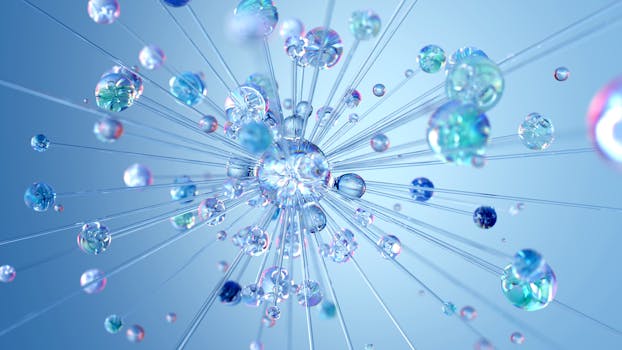
Relevant visual content related to AI technology
Have a favorite best AI coding assistants tool? Share your thoughts in the comments!