Welcome! If you’re searching for AI tools for graphic designers, you’re in the right place. Let’s explore top options below.
The world of graphic design is evolving rapidly with the advent of artificial intelligence. In 2025, designers will have access to a plethora of innovative tools that can enhance creativity, streamline workflows, and improve collaborative efforts. Here’s a look at ten game-changing AI tools that every graphic designer should consider trying out this year.
1. Canva’s Magic Write
Canva continues to lead in user-friendly design, and their latest feature, Magic Write, leverages AI to create textual content effortlessly. Whether you need catchy taglines or detailed descriptions, this tool refines your ideas into crisp narratives for your design projects.
2. Adobe Sensei
Adobe Sensei is not just an assistant; it’s a powerhouse of design innovation. Integrated within Adobe products, this AI tool helps automate repetitive tasks, like image editing and layout optimization, making the design process more efficient.
Key Features:
- Automated image tagging and organization
- Smart cropping and resizing
- Advanced visual search capabilities
3. Figma’s Auto Layout
Figma continues to revolutionize UI/UX design with its Auto Layout feature, powered by AI. This tool allows designers to create responsive designs that adapt to content changes automatically, saving time and ensuring consistency.
Comparison: Figma vs. Traditional Design Tools
| Feature | Figma | Traditional Tools |
|---|---|---|
| Responsive Design | ✓ (Automatic) | ✗ (Manual Adjustment) |
| Collaboration | ✓ (Real-Time) | ✗ (File Sharing Needed) |
| Version Control | ✓ (Built-In) | ✗ (Requires External Tools) |
4. DALL-E 2 by OpenAI
OpenAI’s DALL-E 2 is an incredible image generator that creates unique visuals based on textual descriptions. This AI tool is perfect for designers looking for inspiration or custom elements in their projects without the need for stock images.
5. Runway ML
Runway ML is an AI-powered creative suite that allows designers to edit videos and images in unprecedented ways. With its machine learning capabilities, it’s possible to remove backgrounds, generate effects, and even create entire scenes.
6. DeepArt
DeepArt turns your photos into stunning pieces of art using neural networks. By applying the styles of famous artists to your images, it offers unique transformations that can inspire fresh design directions.
7. Looka
Looka is an AI logo maker that streamlines the branding process. By answering a few simple questions, designers can generate professional logos complete with color palettes and typography suggestions.
Benefits of Using Looka:
- Fast and easy logo design
- Access to multiple branding assets
- AI-driven suggestions based on design trends
8. Designify
Designify utilizes AI to enhance and polish images with just a single click. From background removal to image enhancement, this tool transforms visuals quickly, allowing designers to focus on creative aspects.
9. Printable AI
This tool helps designers generate designs ready for printing automatically. From business cards to brochures, Printable AI reduces the workload by ensuring that design specifications meet print standards.
10. Sketch2Code by Microsoft
Sketch2Code converts hand-drawn sketches into HTML prototypes using AI. This tool is invaluable for designers who want to bridge the gap between paper sketches and digital interfaces seamlessly.
Try these tools today!
With technology advancing rapidly, incorporating these AI tools into your graphic design workflow can revolutionize your creativity and efficiency. From generating ideas to streamlining processes, these tools are indispensable for modern designers.
Conclusion
Incorporating AI tools like Canva’s Magic Write, Adobe Sensei, and Runway ML into your design toolkit can provide numerous benefits, such as improved efficiency, enhanced creativity, and better collaboration. As you embrace these tools, remember to stay adaptable and open to new possibilities in your creative journey.
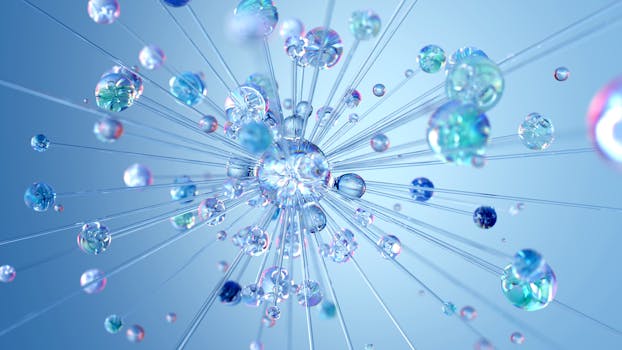
Relevant visual content related to AI technology
Have a favorite AI tools for graphic designers tool? Share your thoughts in the comments!