Introduction
In the fast-paced digital landscape of 2025, creating high-quality video content has never been easier, thanks to advancements in AI technology. Whether you’re a marketer, educator, or content creator, the proliferation of free AI video creators allows you to produce engaging videos without needing extensive skills in video editing. This article explores the top 10 free AI video creators that streamline content production.
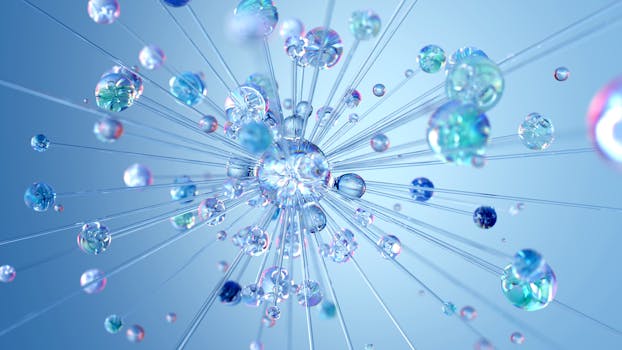
Relevant visual content related to AI technology
1. Synthesia
Synthesia allows users to create videos featuring AI avatars that speak in over 120 languages. It’s perfect for corporate training, marketing videos, and social media content. Users can easily input scripts and choose avatars that best represent their brand.

Relevant visual content related to Synthesia interface
2. Pictory
Pictory transforms text into videos using AI-generated visuals and voiceovers. It’s user-friendly and allows you to quickly create video content from blog posts or scripts, making it ideal for marketers looking to repurpose written content.

Relevant visual content related to Pictory examples
3. InVideo
InVideo offers a wealth of templates not only for video creations but also for engaging intros, outros, and overlays. Using AI, InVideo can suggest the best styles and layouts based on your content and objectives, enhancing your video’s visual appeal.

Relevant visual content related to InVideo templates
4. DeepBrain
DeepBrain is specifically geared towards creating videos from textual input, featuring AI-generated voices. Its unique selling point is its ability to generate diverse voice styles, making it suitable for various audience demographics and applications.

Relevant visual content related to DeepBrain features
5. Lumen5
Lumen5 brings your ideas to life by automatically generating video stories from provided texts. Its AI analyzes keywords to supply relevant media clips, allowing creators to produce visually captivating videos quickly.

Relevant visual content related to Lumen5 dashboard
6. Veed.io
Veed.io is an intuitive online video editing platform that incorporates AI to provide streamlined editing capabilities. Its built-in tools allow users to add subtitles, stickers, and special effects, all with minimal effort.

Relevant visual content related to Veed.io editing tools
7. Animaker
Animaker stands out for its animation capabilities. Users can create animated videos for educational purposes, marketing, or entertainment. It includes a user-friendly drag-and-drop interface along with a variety of animated characters and scenes.

Relevant visual content related to Animaker animations
8. FlexClip
FlexClip is a versatile video creation and editing tool that uses AI to aid in scriptwriting and media selection. It provides users with easy access to millions of assets, including stock footage and music, ensuring high-quality results.

Relevant visual content related to FlexClip interface
9. Clipchamp
Clipchamp is an excellent choice for those looking to combine quick video creation with editing capabilities. It uses AI to help streamline workflows, making it easier to produce everything from social media clips to professional-grade videos.

Relevant visual content related to Clipchamp workspace
10. Magisto
Magisto focuses particularly on crafting lasting emotional connections through video. It leverages AI to analyze footage, music, and effects to produce moving compilations that resonate deeply with viewers.

Relevant visual content related to Magisto samples
Conclusion
The rapid evolution of AI technology is revolutionizing video content creation, making it more accessible and efficient. The tools mentioned above allow creators of all skill levels to produce professional-quality videos effortlessly. As we move further into 2025, embracing these technologies can significantly enhance your content strategy and engage your audience more effectively.
FAQs
1. Are these AI video creators completely free?
Most of these platforms offer freemium models where basic features are available for free, while advanced features may require a subscription.
2. Do I need video editing skills to use these tools?
No, these AI video creators are designed to be user-friendly, allowing even those without experience to create high-quality videos.
3. Can I use generated videos for commercial purposes?
This varies by platform. Always check the licensing terms to ensure you can use the videos in your intended manner.
4. How long does it take to create a video using these tools?
Many of these platforms allow you to create videos in as little as 10 to 30 minutes, depending on the complexity of the project.
5. Is there a limit to the length of the videos I can create?
Generally, free versions will have some limitations on video length or resolution, but many options allow for longer videos with premium subscriptions.